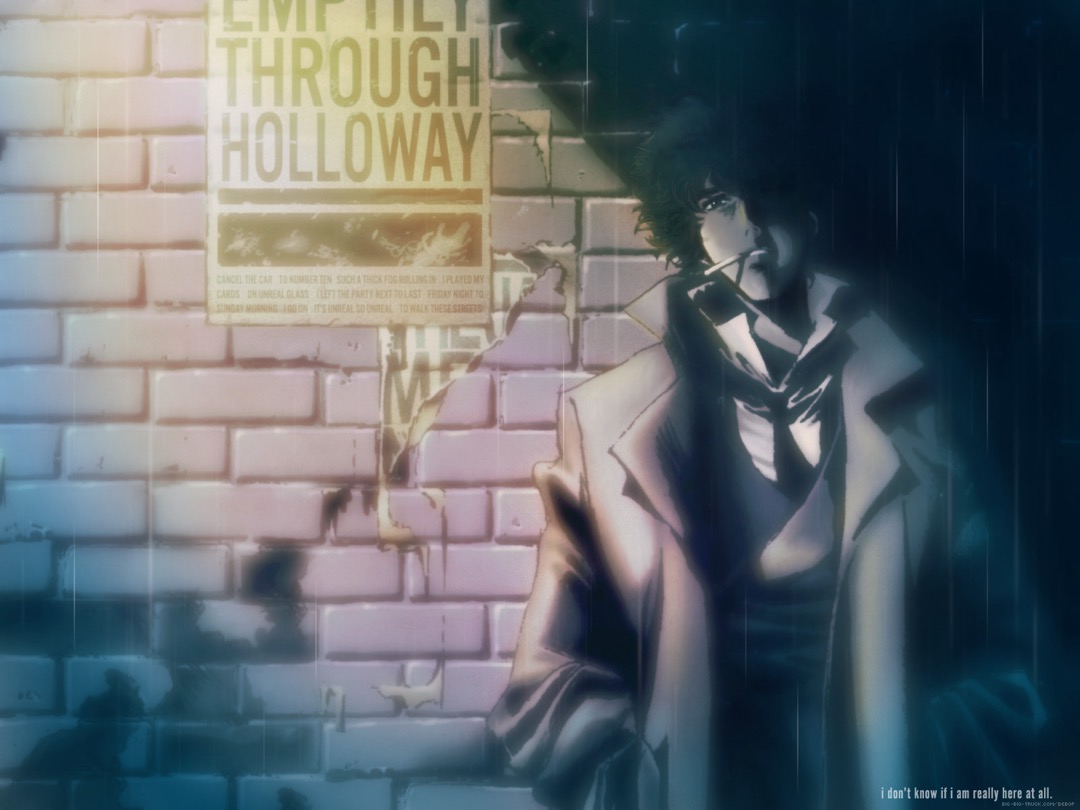记一次 brew 权限错误
问题描述
在执行 brew cleanup 的时候因为权限问题报错, Error: Permission denied @ apply2files,具体的文件是 ghostscript/9.27/Resource/CIDFSubst/paexg.ttf,查看了一下是一个软连接指向 /Library/TeX/Root/texmf-dist/fonts/truetype/public/ipaex/ipaexg.ttf。(另外,好像没有这个文件) 而那个软链的所有者是 wheel 用户组下的 root 用户,因此出现了权限问题?(用下文中的 cat /etc/group | grep wheel 命令看了下这个组中只有 root 一个用户)。
于是搜到了这个问题 https://github.com/Homebrew/homebrew-core/issues/45009
看到有人的解决方案非常粗暴:直接重装 brew 【注意:会卸载所有通过 brew 安装的软件,慎用!】
1 | ruby -e "$(curl -fsSL https://raw.githubusercontent.com/Homebrew/install/master/uninstall)" |
解决方案:修改 /usr/local 权限
另一个方案是修改整个文件夹的权限(不知道是否会带来后续隐患)
1 | sudo chown -R $(whoami):admin /usr/local/* \ |
然后在执行 brew cleanup 就没问题了。
后续:zsh 警告
果然,新开一个终端之后,zsh 警告
1 | zsh compinit: insecure directories, run compaudit for list. |
里面写的很详细了!并且提到了 compaudit 来查看是那个目录有安全隐患。 (下面的那几条信息好像是我输入了 n 之后出现的?)
总之,就是要改某些文件夹的所有者和权限。 利用 compaudit 发现目录为 /usr/local/share/zsh。 我是直接将该目录的权限修改为 755,即 sudo chmod -R 755 zsh,再启动一个终端(或者 source ~/.zshrc )显示正常。
参见 https://github.com/zsh-users/zsh-completions/issues/433;对于 zsh 报的权限问题,通用思路是
- run
compauditand it will give you a list of directories it thinks are unsecure - run
sudo chown -R username:root target_directory - run
sudo chmod -R 755 target_directory
补充:关于 wheel 用户组
在Linux中为了更进一步加强系统的安全性,很有必要建立了一个管理员的组,只允许这个组的用户来执行“su -”命令登录为root用户,而让其他组的用户即使执行“su -”、输入了正确的root密码,也无法登录为root用户。在UNIX和Linux下,这个组的名称通常为“wheel”。而这个是在配置文件/etc/pam.d/su里面配置的。